Products
Pharma / Medicine
HRMS
Manufacturing
E-commerce
Events

WaahBooks
Complete Accounting & GST
Multi-User Access
Cloud-Based / Offline
Inventory Management
E-Invoicing & E-Way Bill
Cost Effective
Purchase & Sales Management
Automatic Backups
Streamline Your Business with Repozitory
Boost efficiency and empower your
team with our all-in-one HRMS and
ERP solutions
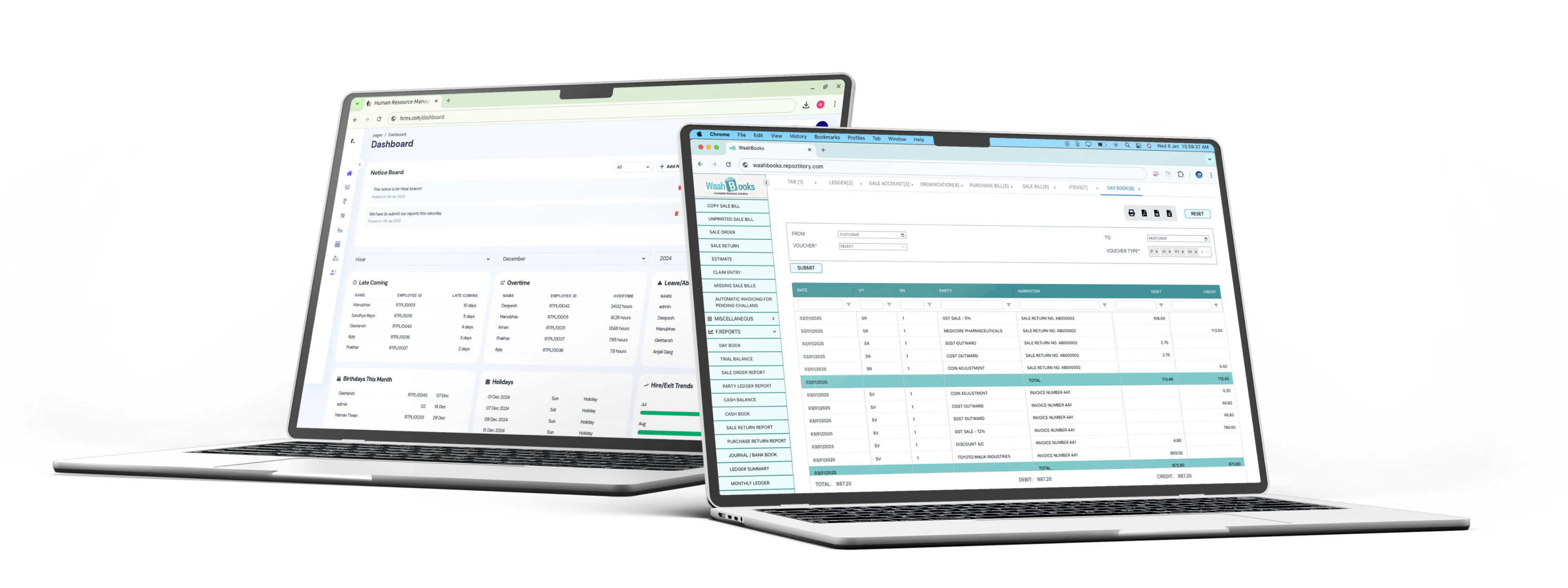
HRMS
ERP Solutions
Overview
Our HRMS (Human Resource Management System) is designed to modernize and simplify human resource operations. From employee onboarding to payroll and shift management, our all-in-one solution ensures greater efficiency, accuracy, and transparency in your HR processes.
Features






Upgrade your business
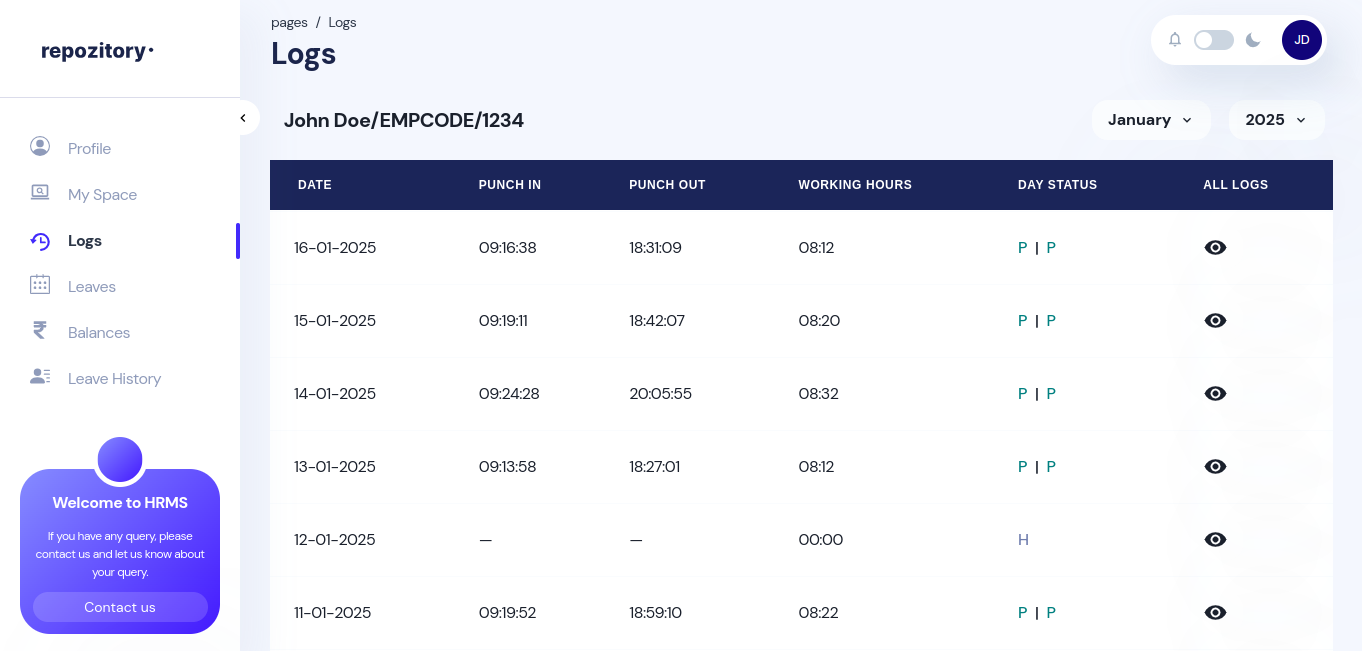
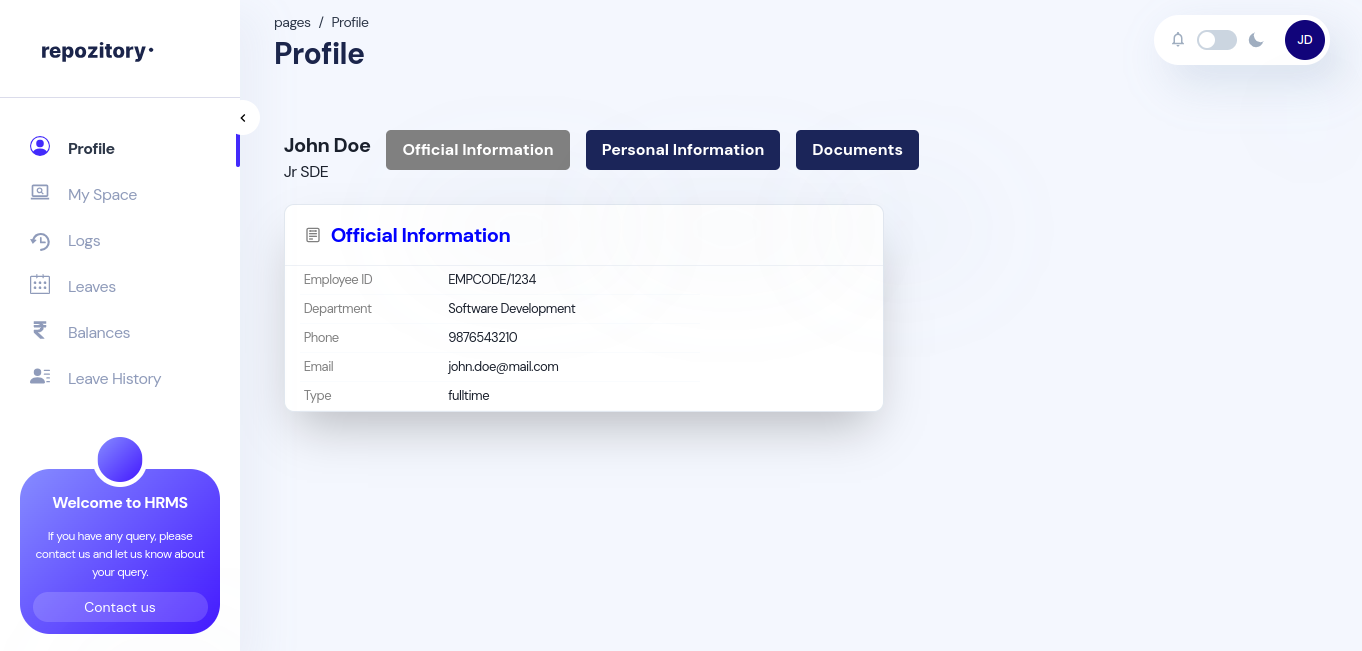
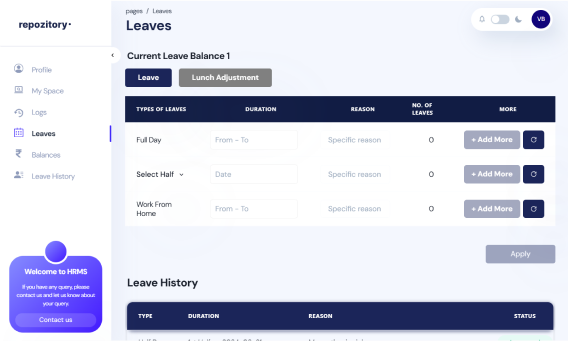
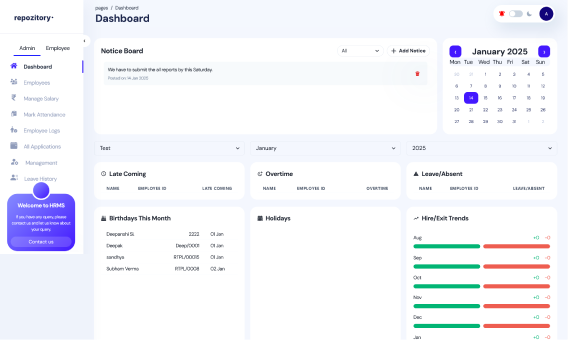
Ready to Take Control of Your Business?
Contact us today to learn how Repozitory's HRMS and ERP solutions
can help you achieve your business goals.

Enhancing the employee experience with mobile app
Our HRMS Mobile App is not just a tool-it's a smart companion for employees, ensuring they stay connected and in control, wherever they are.
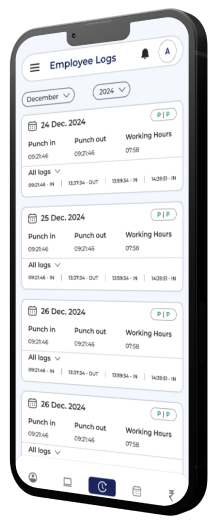
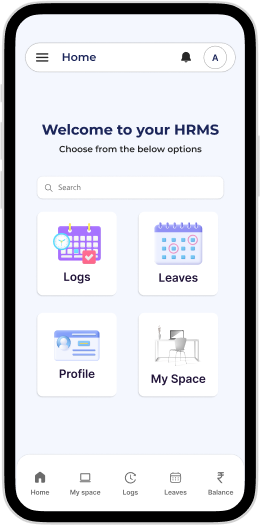
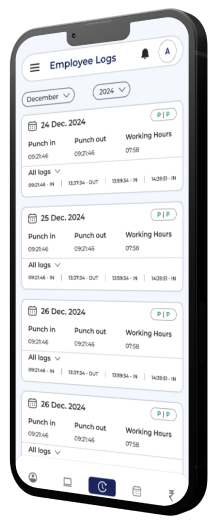
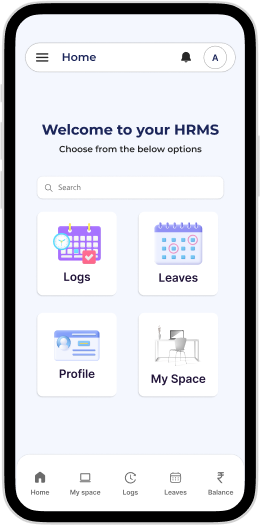

Information
Company